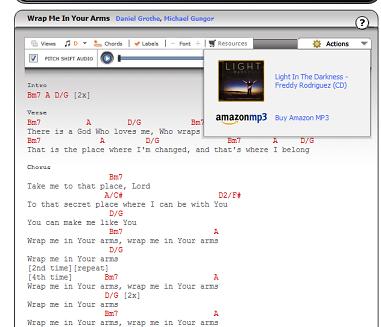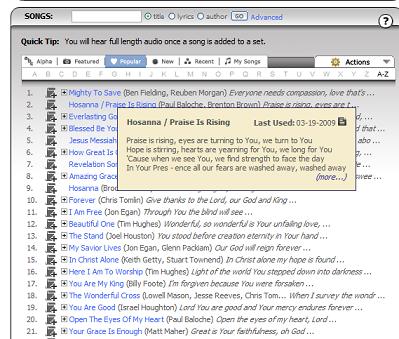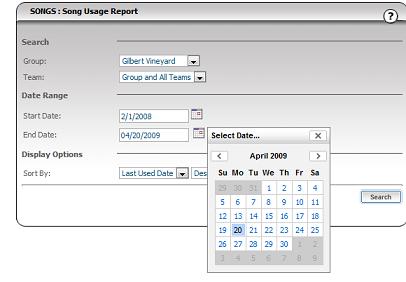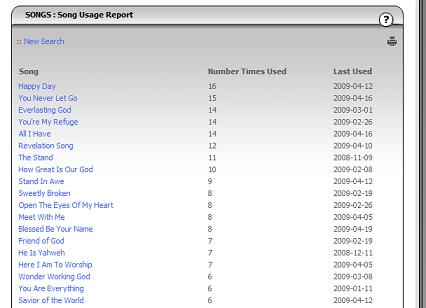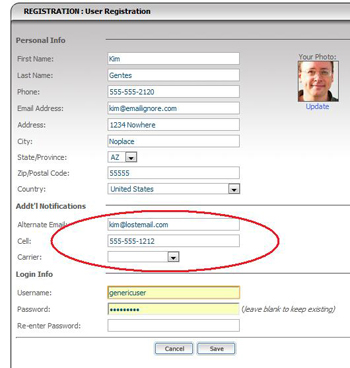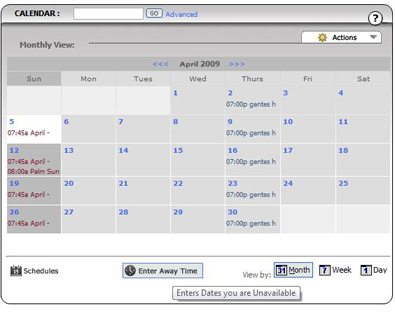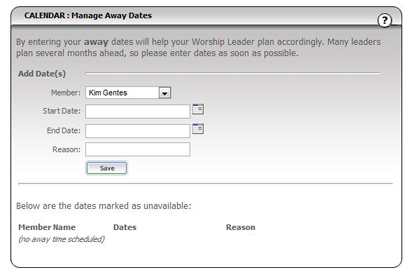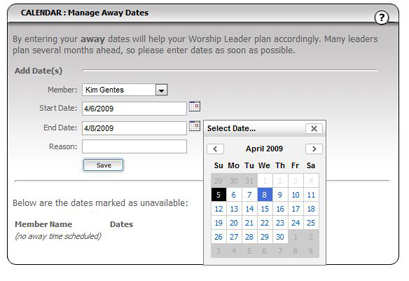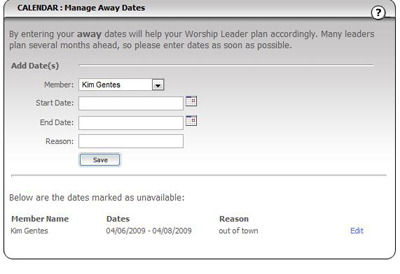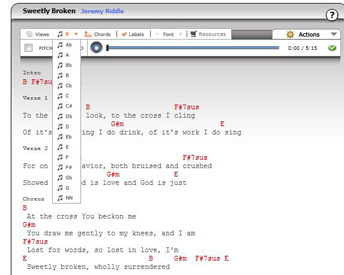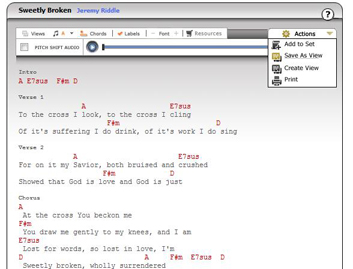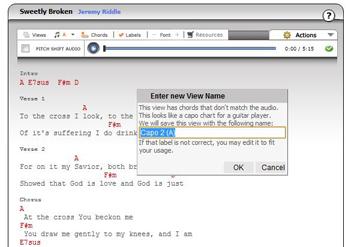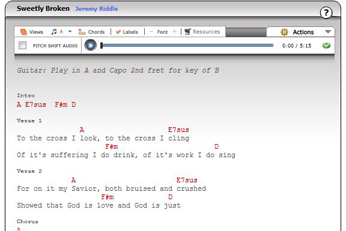Worshipteam.com is the central place for all your planning and preparation for worship. It provides built in lyrics, chord charts and full length audio for thousands of popular songs. But you may be interested in getting additional resources for various team needs. For example, if you loved the recent worship song “Hosanna” by Paul Baloche and are interested in buying a full CD that includes that song, you can use the “Resources” tab on the song for options for find where you can get any specific product or resource related to that song. For example, the user below went to the “Hosanna” song page and moused-over the “Resources” tab and sees the following:
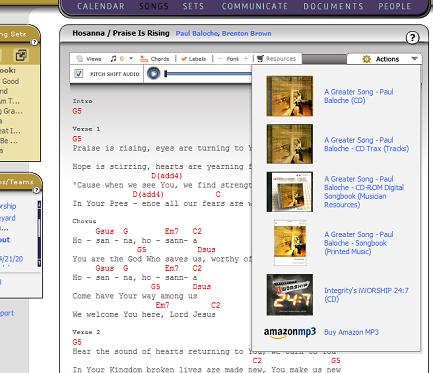
The “Resources” tab reveals various products that are related to that specific song. Clicking on the image of that product will launch a browser page to bring you to that resource should you be interested in purchasing it, as below:

Additionally, the resource tab includes a link to possible digital versions of the song, such as AmazonMP3 songs. If you wanted to purchase the downloadable mp3 for the “Hosanna” song, you would select the “AmazonMP3” link at the bottom of the resources tab list on the Hosanna song (see the first image in this blog entry). This will lead you to the Amazonmp3 page on which the individual song can be purchased.
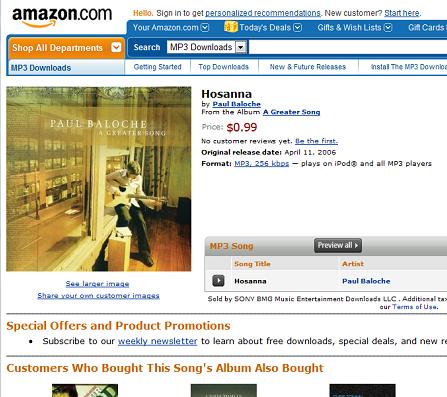
The goal here is to provide a single location where you can find resources for your songs should you need more than that lyrics, chord charts and online full length audio.