We just added a new, drag and drop, user friendly set builder. When you click to edit a set now, you will see your songs and items in your set. Each song listing (or field of information) will be editable by simply double-clicking into the information you wish to change. If you want to change the order of a song list, simply grab the item (with your cursor) you want to move and drag it to the position in the list you wish it to appear. Then drop it. It is that simple. This is an example of a user moving a comment (about taking a break) inside of the set.
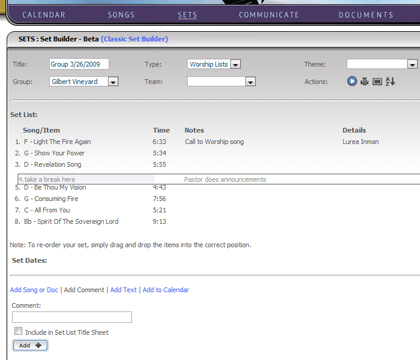
The set builder is very powerful. You can now add instant items such as songs, comments, and notes. You can add details to any item, and specify flow information in details and notes, even specifying if you have specific people doing specific songs. The layout is drag and drop and very quick to edit any field.
In fact, if you are just throwing together a set for an ad hoc event, you can even put this event on the calendar right here on the set builder, but clicking “Add to Calendar” where you can chose to select a previously configured event or simply select a date and one will be auto-created for you.
Try it out!