While browsing songs in WorshipTeam.com you have probably noticed a plus (“+”) symbol next to certain song titles. This indicates multiple versions of the same song are available.
By default, the “Tree View” option is on as shown here:
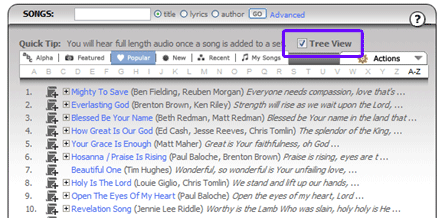
Once you click the tree control (plus symbol “+”) next to the song title you will see a list of the various versions below:
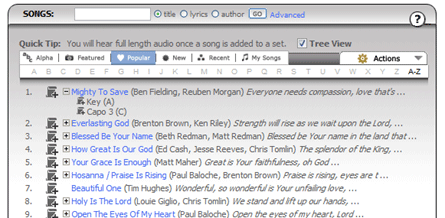
You now have the option to remove the tree controls and view all versions instantly. Simply un-check the “Tree View” option as shown here:
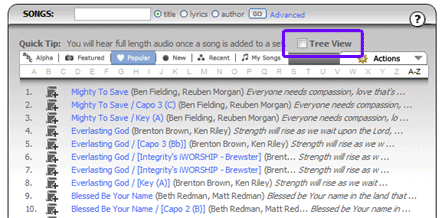
You will notice in the above picture that when the “Tree View” is turned off you will see songs listed multiple times with the associated “View Name” listed after the song title. The system will remember your view preference for returning visits to the site.
If you like seeing a separate line for each version of each song, then you can always turn the “Tree View” off by unselecting that checkbox. If you like all the versions of the same song included neatly under the song “tree” (plus symbol), then make sure you select the “Tree View” checkbox.
In this way, you can views the way you like to.
Blessings
Kim Gentes
Worshipteam.com