Worshipteam.com has exceptional tools for scheduling, calendaring and handling events in your ministry. Now the details of any event on your calendar are presented in an instant changeable view. The new event view looks like this:
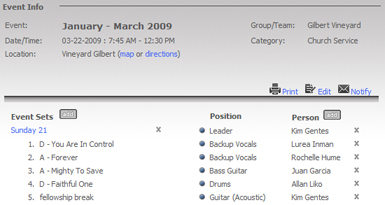
You will notice that the new event view has “Add” buttons for people and sets (along with other features). In this new event view adding a participant is done quickly but clicking the “Add” button next to “Person”. This will bring up a list of people you can add such as:
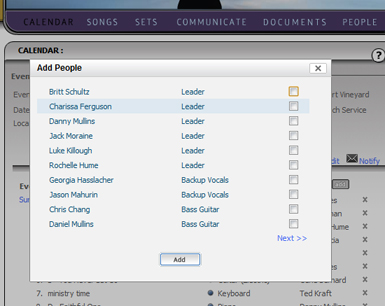
All you do is select the person/skills that you wish to add to this event and click “Add” and they are added. You can remove a person by simply clicking the “X” that is marked to the right of their name.
Likewise, sets can also be added and removed (using the “Add” button or the “X” buttons).
Again, this is the simple event view allowing you to make quick changes to your event.
Another nice feature of the new event view screen is the quick “Notify” button. This allows you to send an instant reminder to anyone about the event.
Of course, you can still do the invitations to events where people can opt in/out of anything on the calendar (you do that when you use “Quick Event” or “Create Event”).
Worshipteam.com allows you to do any configuration of event management and invitation, depending on your needs.