The DOCUMENTS section has been completely revamped! Taking advantage of the latest technology, it is now snappier, more intuitive and easier to use. To download a document, simply click the document’s name. To upload a new item, choose “Upload Document” from the Actions menu and you will see our new upload tool as shown here:
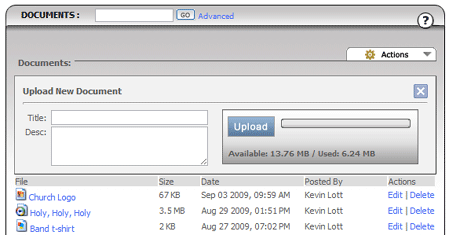
Title and Description are optional. Once you click the Upload button, simply choose your file and it will automatically load into the DOCUMENTS section.
Editing and deleting existing documents has become easier too! To edit an existing document, click the Edit link on the appropriate line and you will see your document information load as shown here:
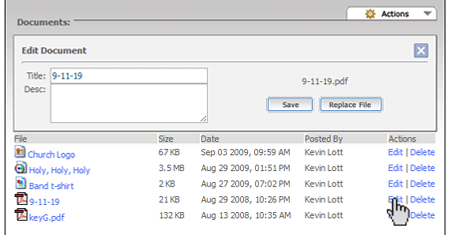
You will have the option to simply edit the title and description and/or replace the uploaded file. Deleting a document is as simple as clicking “Delete” and then confirming by clicking “Yes”.