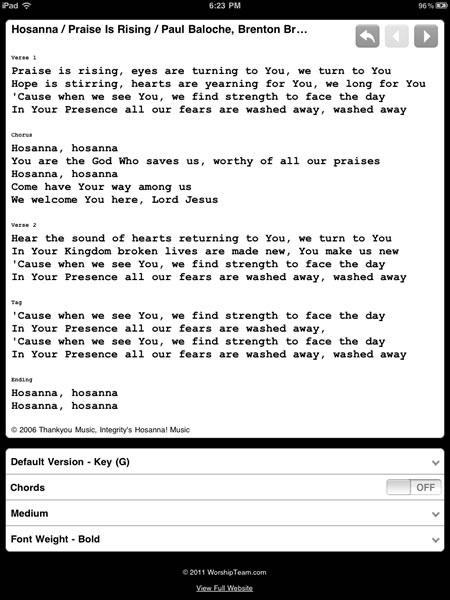WorshipTeam.com updated its service to add a nice new feature for those who love using chord charts and songs from WorshipTeam.com.
For iPad or android tablet owners, check out the new “perform” function now online in the new UI on the mobile site. The goal of the “Perform” button is to allow you to have a simple, clean interface with readable chord charts displayed allowing you to page through them, just like you would for a physical songbook on a music stand. Great for use on a stage, in a small group or at home practicing. Your service/set is ready to go without having to print anything off.
Here is is how to try it out —
- STEP 1: From your tablet or iPad go to http://m.worshipteam.com . Login and select the “Services” option to see your upcoming services.
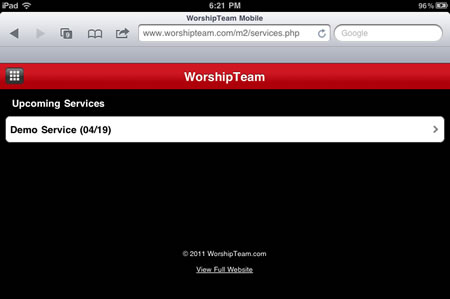
- STEP 2: Go to one of your upcoming services on your schedule and select the “Perform” button.
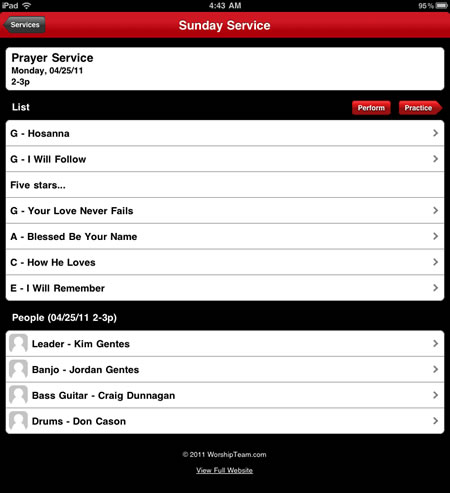
- STEP 3: You will see the first song appear. Controls on the top right allow you to page through the songs. You can also use motion/swipe to move through the songs.
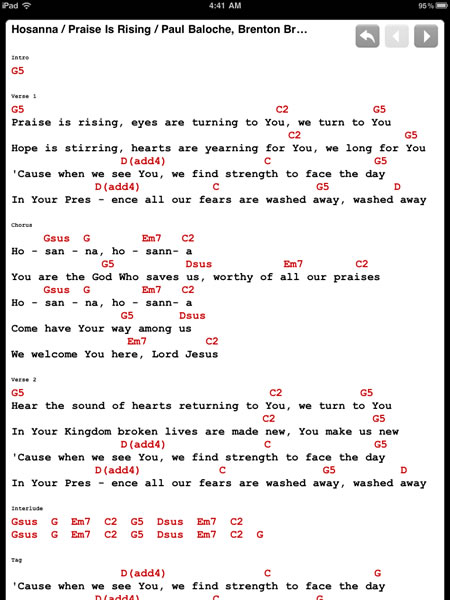
- STEP 4: Formatting controls are at the bottom of the page if you would like different font and size properties. Note that you can turn chords on or off, depending on your needs (vocalists often only want lyrics displayed for example).