ProPresenter Presentation Software is nicely done Mac display software for churches. ProPresenter users can access Worshipteam.com songs quickly and import them into their ProPresenter song library.
MAIN STEP 1: Export from WorshipTeam.com to a ProPresenter readable Song file format– Follow these simple steps to export your Worshipteam.com songs into ProPresenter readable song file formaat. Worshipteam.com supports this easily as follows:
- Simply log into Worshipteam.com and go to view any set you wish to export (including all the songs in the set) to ProPresenter.
- Select the “Export” icon from the icons at the top of the set.
- A dialog will appear for exporting. Select the “ProPresenter” radio option
- Click “Export” button.
- Worshipteam.com will generate a file of your set that is in a compatible import file for ProPresenter. Save that file where you can find it from ProPresenter.
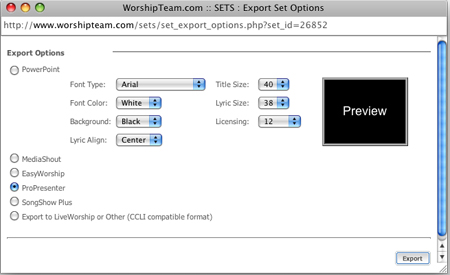
MAIN STEP 2: Import the Song files into ProPresenter –
- Open ProPresenter.
- Select the menu option from “File > Import > Import Presentation” (as below)
- Select the name of the song file that you exported from WorshipTeam.com in the above section. Click “Choose”.
- On the Import Behavior dialog, select “Import into Library Only” (once in the library, you can reuse these songs in any presentation you later develop).
Choose “Paragraph Break” as the delimiter. - When you are ready, click “Continue”.
- The songs will be quickly imported and placed in the ProPresenter song library.
- You will now find your songs in your ProPresenter song library!
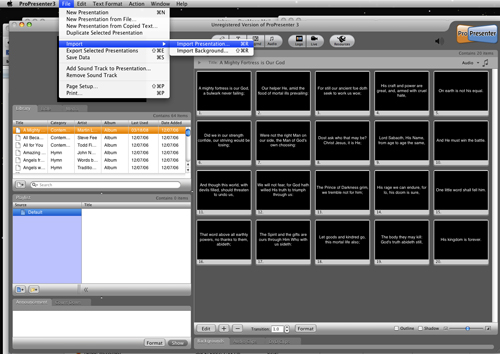
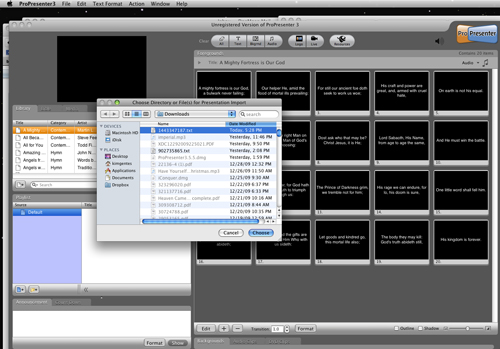
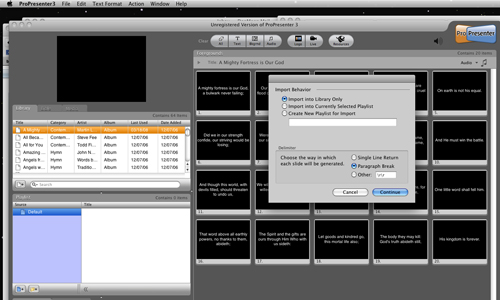
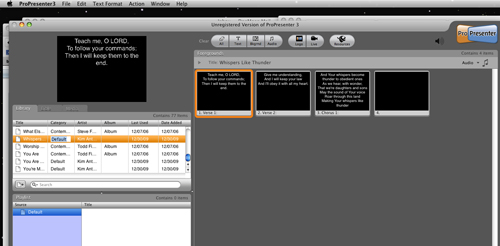
Enjoy the power of Worshipteam.com songs in your ProPresenter display presentations.
Blessings!
Kim Gentes
WorshipTeam.com