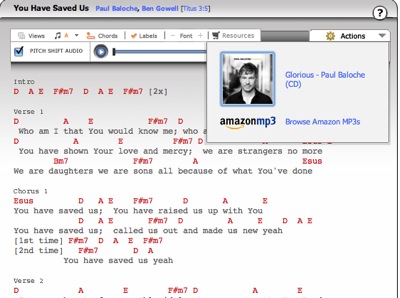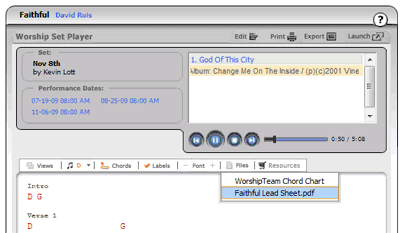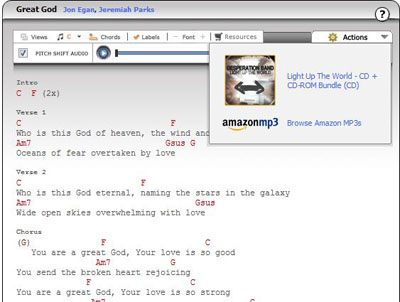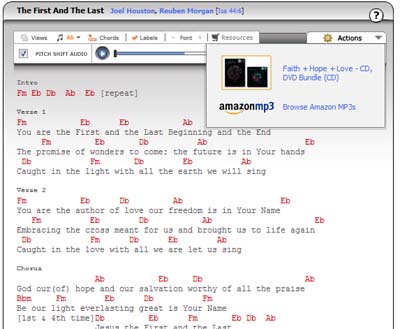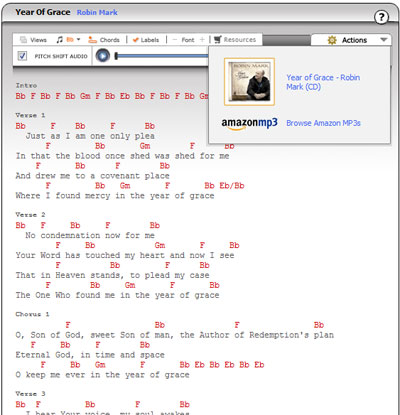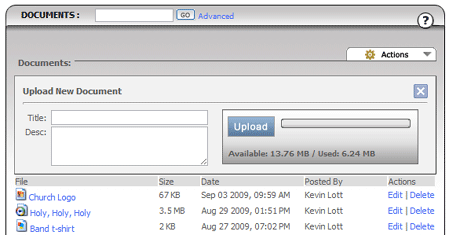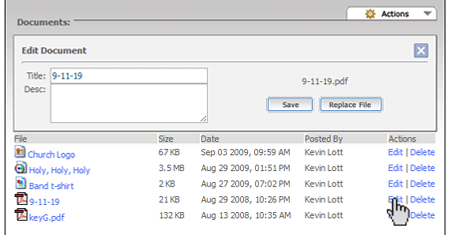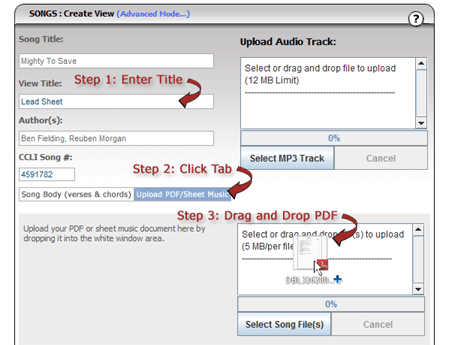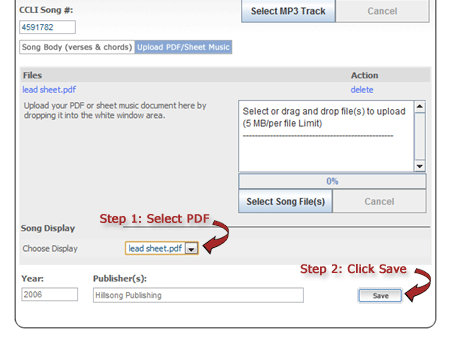WorshipTeam.com Friends!
Over the last 11 years, I have been so blessed to have built connection with literally thousands of your churches around the world through our work with WorshipMusic.com and WorshipTeam.com. We have also built partnerships with dozens of great leaders and organizations who are equipping the church. Three years ago, I went to Canada to a 2 week course with Dan Wilt and his Worship & Arts Institute. The course was so life changing (see my review of it online), I followed up by taking his online Essentials courses Blue and Red (and will be taking Green coming up soon). For worshipers, worship leaders, musicians, creative leaders, pastors and others, God has a given us a gift of some excellent training through Dan’s ministry. With a focus on theological, historical and ancient / modern learning for today’s church, Dan has assembled a rich set of courses, resources and online community that is an authentic and inspiring voice for deep learning.
Now, God has given me the privilege of working directly with Dan to announce to you our brand new resource in a global learning community: www.WorshipTraining.com . All of the Essentials courses, a rich archive of media and resources, ongoing live web training and calls, and a community of hundreds of people all joining in (including many well-known theologians and worship practitioners) are part of this exciting new resource. I can’t encourage you enough to take a moment and go to www.WorshipTraining.com , and consider joining in the community.
I will see you there! See below for the exciting details and special offer for WorshipTeam.com friends.

For more info go to www.WorshipTraining.com !
Blessings
Kim