We have added a video that browses through the 6 main sections of the Worshipteam.com and allows new planners/administrators the opportunity to get a few minutes of seeing the power of the new service. The video is available from the dashboard when you login, and is below:
[video:youtube:TkI1wAmpTaM]
We hope it helps give you a good overview of the deep functionality in Worshipteam.com
 Kim Gentes
Kim Gentes
“Add People” Quick Start Video
When an administrator logins in to Worshipteam.com, they can see a new quick start video on the dashboard (called Quickstart 1) that is a short tutorial on Adding People to their group. It is as follows:
[video:youtube:yOZbN6vZ1zg]That should help get you started quickly on building your team and adding people to your group.
Kari Jobe’s New Album Now In Worshipteam.com
More great songs went online today with the addition of all the songs Gateway worship leader Kari Jobe and her new self-titled album. Songs are full featured with complete album lyrics, chord charts and full length audio.
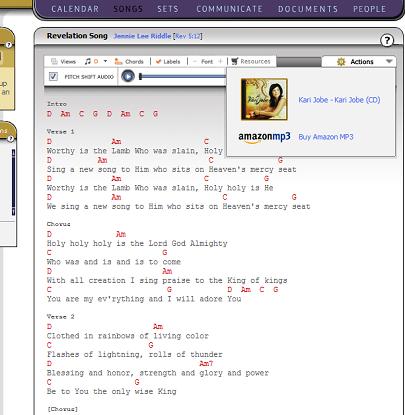
Check out these great new songs, hear them in the original key, or choose your own key and play it the way you like it.
NEW: Multiple Email Addresses Per User!
Often times people have an email address at home and at work. Checking email may happen in more than one place. One user request that we just recently worked on was the ability for any user to get notifications and communication about WorshipTeam.com at 2 email addresses.
To enable this, the user simply can go to the “Your Account” link on their dashboard. When they see their personal information, there is a new section called “Additional Notifications”. Here, you can add an extra email address and you will receive notifications to both email addresses (you can also add SMS contact data for a 3rd notification point!). Below shows the area that the user can update to engage this new feature.
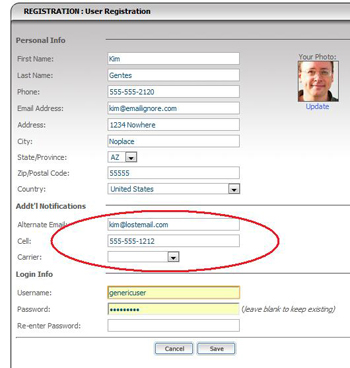
For those who like having a second email address as an alternative to their mail email, we hope this will help!
Here to serve,
Kim
New Quick Start Tutorials
We have just added 3 brand new Quick start tutorial videos. These are just a few minutes each, and cover the most important aspects of the Worshipteam.com service. Right from the start, users can see how to quickly add people, build a worship list, place it in an event on the calendar, and assign people to the event. These basic steps will have you up and running Worshipteam.com quickly and easily.
The three new videos added are :
- Add People – this shows you how to quickly add your people and build your teams/group.
- Get Ready For Sunday – run through the 3 basic steps to preparing for your Sunday morning and practices by, selecting songs/building a set, assigning the set to the calendar, and assign people to the event.
- Getting Started with Worshipteam.com – get overview of all the major sections, features and functions of the entire service. A great tour of the entire site.
Here is an example of the tutorial video. This is the “Get Ready For Sunday” quick start video.
[video:youtube:J18E4afBNQU]These tutorial videos are available on the dashboard (landing page) immediately after you login to your Worshipteam.com account.
In addition, we have added 6 new tutorials regarding main sections or Worshipteam.com, including a tutorial video for: Calendar, Songs, Sets (worship lists), Documents, Communicate and People. These are available by selecting the (?) question mark icon on the main page of each section and clicking “Watch Video”.
New Song Resources Tab
Worshipteam.com is the central place for all your planning and preparation for worship. It provides built in lyrics, chord charts and full length audio for thousands of popular songs. But you may be interested in getting additional resources for various team needs. For example, if you loved the recent worship song “Hosanna” by Paul Baloche and are interested in buying a full CD that includes that song, you can use the “Resources” tab on the song for options for find where you can get any specific product or resource related to that song. For example, the user below went to the “Hosanna” song page and moused-over the “Resources” tab and sees the following:
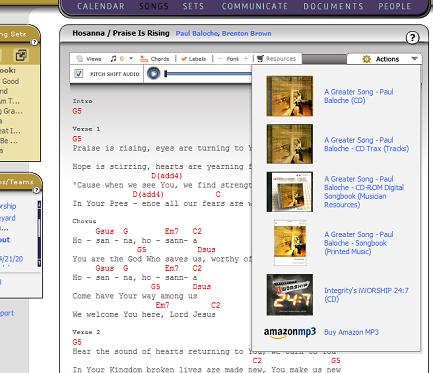
The “Resources” tab reveals various products that are related to that specific song. Clicking on the image of that product will launch a browser page to bring you to that resource should you be interested in purchasing it, as below:

Additionally, the resource tab includes a link to possible digital versions of the song, such as AmazonMP3 songs. If you wanted to purchase the downloadable mp3 for the “Hosanna” song, you would select the “AmazonMP3” link at the bottom of the resources tab list on the Hosanna song (see the first image in this blog entry). This will lead you to the Amazonmp3 page on which the individual song can be purchased.
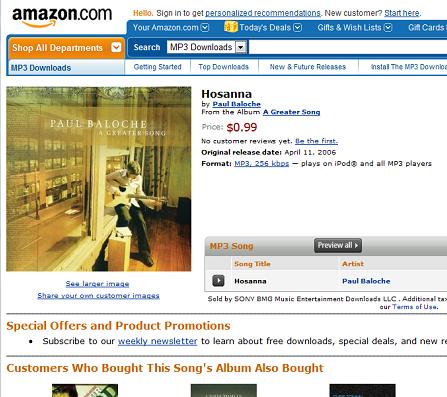
The goal here is to provide a single location where you can find resources for your songs should you need more than that lyrics, chord charts and online full length audio.
New Integrity Music Album added (Freddy Rodrigez/Light in the Darkness)
We added more great songs today with the addition of the album lyrics, chord charts and audio from Integrity Music’s “Light in the Darkness” by Freddy Rodriguez.
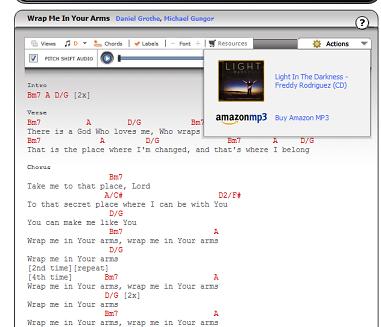
Check out these great new songs, hear them in the original key, or choose your own key and play it the way you like it.
Latest Hillsong Project Added
We continue to add content weekly into the site. This last week, we added Hillsong latest release from London “Hail To The King”. The songs from that album are now live, with lyrics, chord charts and full audio online in Worshipteam.com.
Blessings
Kim
New Song Usage Stats and Reports
WorshipTeam.com is constantly improving to include new user-requested functionality, along with our award-winning interface and licensed song database. Today, we launched a great new song stats interface, which allows you to generate custom reports for how your group, church or teams are using songs. This starts with nice easy, browseable statistics viewable from the main songs area. For example, when you are in the SONGS section, simply mouse-over the “…” trailer shown on each song listing. Now, in addition to the first segment lyrics appearing for the song, you see a “Last Used” date of the song, so you know how recently you used this song. This is shown below (where the user moused-over the “…” for the Paul Baloche song “Hosanna”).
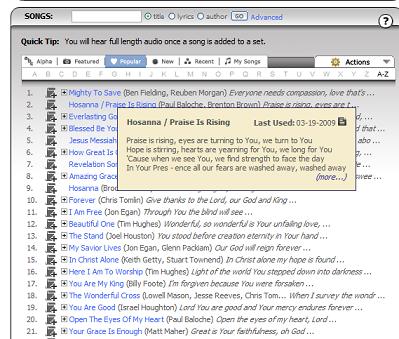
You’ll note there is a tiny report icon next to the last used date as well. Clicking that icon will take you to a page that will show the instant history of that song and its usage in your group/teams.
But for song statistics to be truly helpful, you might want to know more extensive details on usage. To create a customized report of songs ranked by usage, use the “Actions” drop down menu in the main SONGS area and select the “Song Usage” icon, as below.

You will be given the ability to generate custom song usage reports for any reason. You can select your group/team filters, set a date range, and even output the results in various sort options, as below.
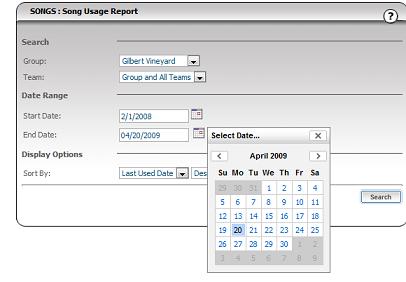
Once you click “Search” your report will be displayed, showing the songs, number of times used and the last date used in your report.
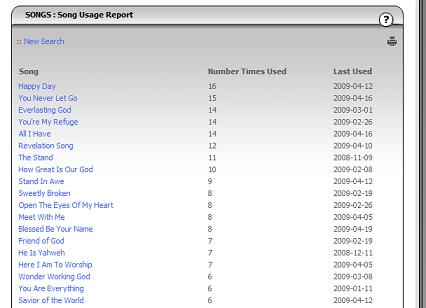
Each song name in this report can likewise be selected, and the user will see detailed statistics on that specific song within the report. The individual song statistics look like this:

Either the general multi-song usage report or the individual song statistics report can be printed if needed. We are very excited to add this new feature and hope you get a chance to try it out.
God Bless
Kim Gentes
Worshipteam.com
SMS Updates Now Online
WorshipTeam.com now has updates available for users who want to get notifications via SMS. Of course, regular event requests, confirmations and notifications can go to email, but this allows people on the go the ability to get those notices on their cell SMS as well.
To enable this, the user simply can go to the “Your Account” link on their dashboard. When they see their personal information, there is a new section called “Additional Notifications”. Here, if you add an extra email address or enter your cell phone number (and carrier) you will receive notifications to the appropriate destination. Below shows the area that the user can update to engage this new feature.
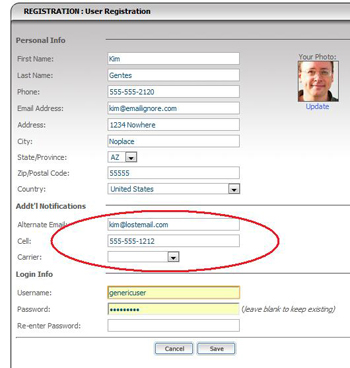
For those who like having SMS as an alternative to normal email and web communications, this can come in very handy!
blessings
Kim