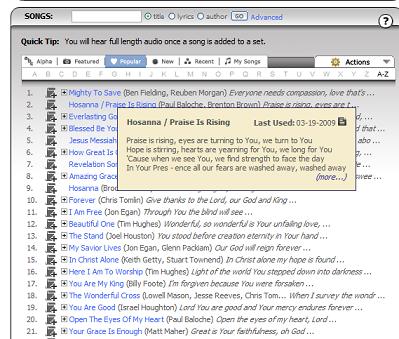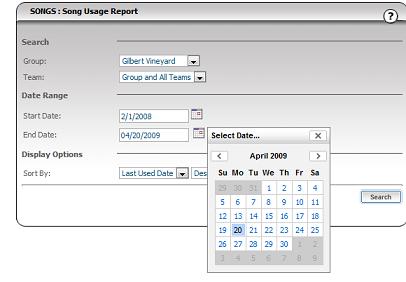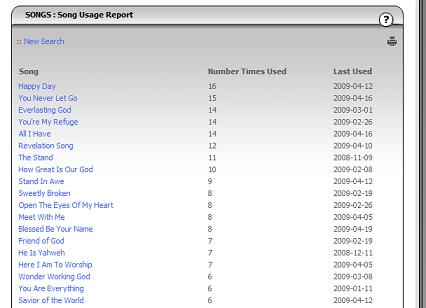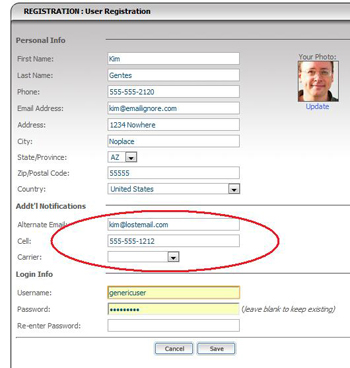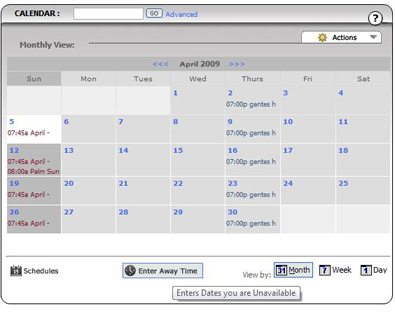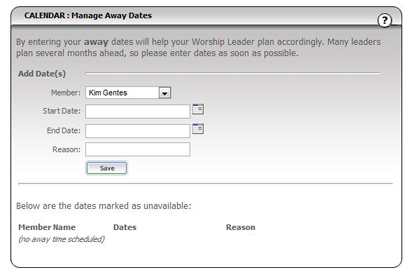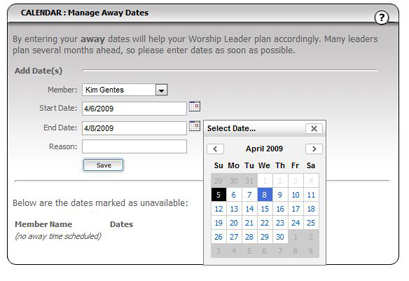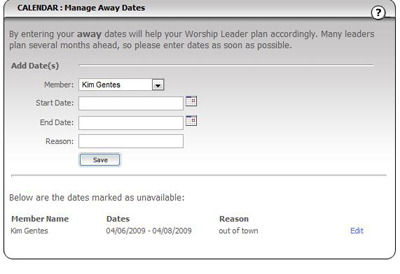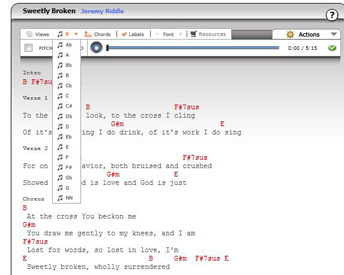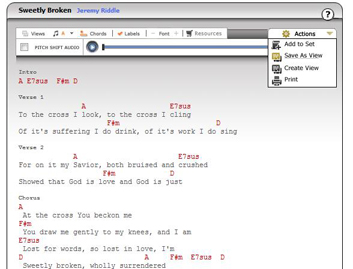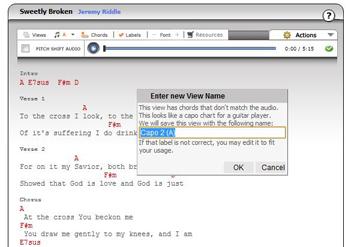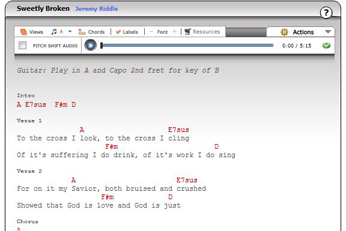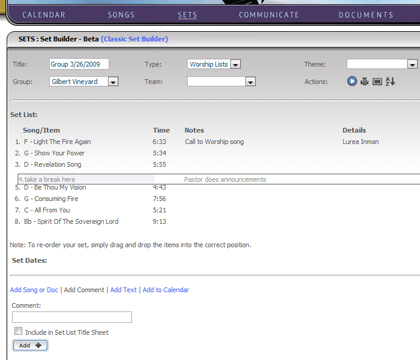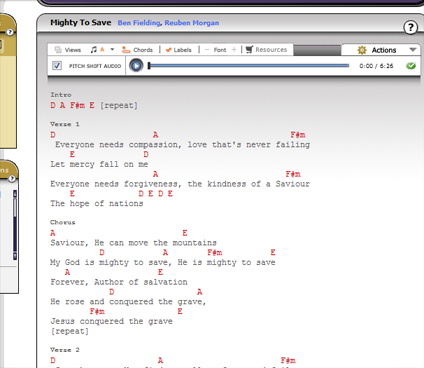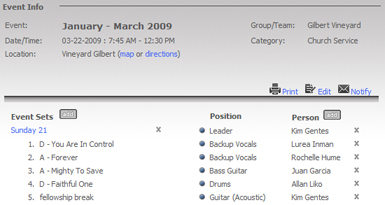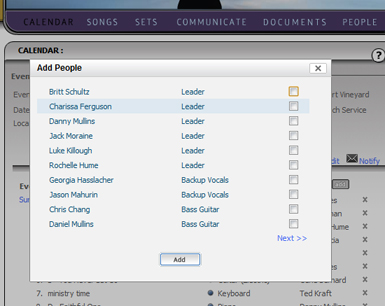WorshipTeam.com is constantly improving to include new user-requested functionality, along with our award-winning interface and licensed song database. Today, we launched a great new song stats interface, which allows you to generate custom reports for how your group, church or teams are using songs. This starts with nice easy, browseable statistics viewable from the main songs area. For example, when you are in the SONGS section, simply mouse-over the “…” trailer shown on each song listing. Now, in addition to the first segment lyrics appearing for the song, you see a “Last Used” date of the song, so you know how recently you used this song. This is shown below (where the user moused-over the “…” for the Paul Baloche song “Hosanna”).
You’ll note there is a tiny report icon next to the last used date as well. Clicking that icon will take you to a page that will show the instant history of that song and its usage in your group/teams.
But for song statistics to be truly helpful, you might want to know more extensive details on usage. To create a customized report of songs ranked by usage, use the “Actions” drop down menu in the main SONGS area and select the “Song Usage” icon, as below.
You will be given the ability to generate custom song usage reports for any reason. You can select your group/team filters, set a date range, and even output the results in various sort options, as below.
Once you click “Search” your report will be displayed, showing the songs, number of times used and the last date used in your report.
Each song name in this report can likewise be selected, and the user will see detailed statistics on that specific song within the report. The individual song statistics look like this:
Either the general multi-song usage report or the individual song statistics report can be printed if needed. We are very excited to add this new feature and hope you get a chance to try it out.
God Bless
Kim Gentes
Worshipteam.com