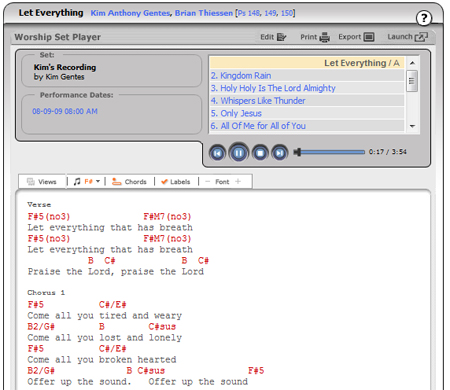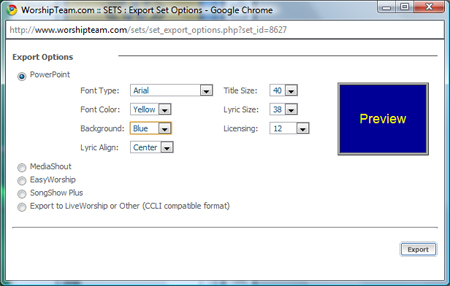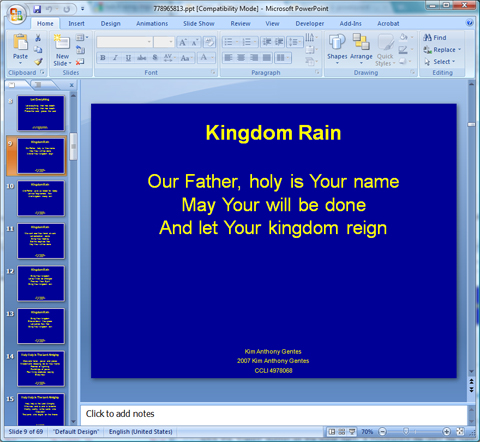One the great features of Worshipteam.com is its ability to generate instant Powerpoint slides for you of the set of songs you desire. While many churches are using display presentation software to enhance their worship, Powerpoint is still the number 1 choice as the method of displaying lyrics and sermon notes in churches. Obviously this is due to relative low cost and familiarity of the software for local churches and their staffs. That said, if you are using Powerpoint in your services, Worshipteam.com is here to make your job as easy as one (1) single click.
Here is the simple method of creating those Powerpoints, pre-formatted and ready to roll for Sunday morning.
1. Login to Worshipteam.com. Find the set that you wish to create a Powerpoint presentation of. You should see the set player like as below here:
2. Select the “Export” button at the top right portion of the set player. This will launch the “Export Options” dialog. You will see the export dialog as shown here :
3. In my example, I chose “Yellow” font and “Blue” background. I left the other options defaulted. You can choose whatever you would like for the options. Click the “Export” button on the lower right. A Powerpoint file (PPT file type) will be downloaded to your computer.
4. Open the file and view your Worshipteam.com set that has been made into a basic Powerpoint presentation. It should look good and be formatted with good lyric breaks similar to below:
Customize the presentation according to your local church needs and use. The goal of the Powerpoint presentation generator in Worshipteam.com is to make quick Powerpoints for you, that you can customize or use as you wish. The songs will be ordered in the same order you have them in the set, and each song will have its song sections ordered in the same way you arranged that song, allowing you to move straight forward through the presentation, as long as your song arrangement matches the way you want the lyrics presented to your congregation.
Blessings
Kim Gentes
Worshipteam.com


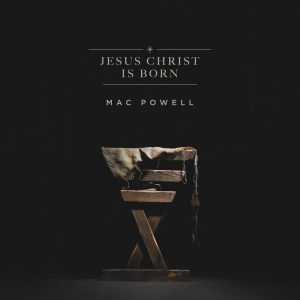
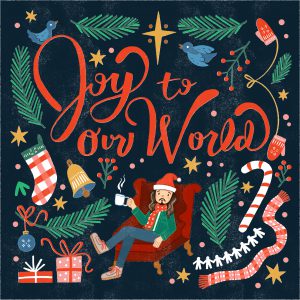
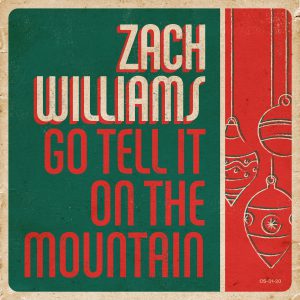
 UPGRADE NOTICE: WorshipTeam.com was temporarily offline March 1 from 11pm – 12midnight EST for system upgrades.
UPGRADE NOTICE: WorshipTeam.com was temporarily offline March 1 from 11pm – 12midnight EST for system upgrades.